Exam Details
| Certification Badge: | 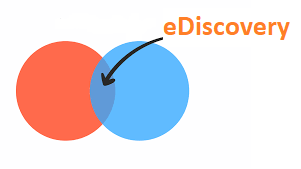 |
| Number of Questions: | 30 |
| Pass Score: | 70% |
| Time Allotted: | 60 minutes |
| Exam Language: | English |
| Exam Format: | Online |
| Exam Expiration: | 1 Year from Purchase |
| Study Guide: | PDF sold separately |
eDiscovery Overview
This course explains how eDiscovery interacts with the archive and where it fits in the electronic discovery reference model (EDRM). It provides instructions on where you search the archive, save your search criteria, and store and export your search results. The course shows you how to refine your search with analytics. It teaches how to create and manage person-based and ad hoc legal holds. For clients that have purchased eDiscovery Analytics, this course will detail the use of Case Management, Targeted Assisted Review, and visualization functions of search results. At the conclusion of the course, you will receive reference material for future use.
Course Outline
Lesson 1: eDiscovery Overview
This lesson provides an overview of eDiscovery and how it works. It presents where it fits in the Electronic Discovery Reference Model (EDRM) as well as its value and use by various roles.
Lesson 2: Search
This lesson teaches you how to search the Archive for selected messages and filter your search on selected criteria. It also teaches you how to save your search criteria for reuse to make additional searching more efficient.
Lesson 3: Analytics
This lesson teaches you how to run and interpret message analytics in eDiscovery.
Lesson 4: Folders
This lesson explains how to save search results in archive folders for future use, using the Folders interface.
Lesson 5: Legal Holds
This lesson teaches you how to create person-based and ad hoc legal holds. It also explains how legal holds work. You learn how to manage legal hold storage, disposition, modification, and versioning.
Lesson 6: Exporting
This lesson teaches you how to create and manage export jobs and their use. It also teaches you how to share export files.
Lesson 7: Case Management and Assisted Review
This lesson teaches the collaborative tools found within Case Management, as well as how to use Technology Assisted Review to identify responsive data within a large dataset.

